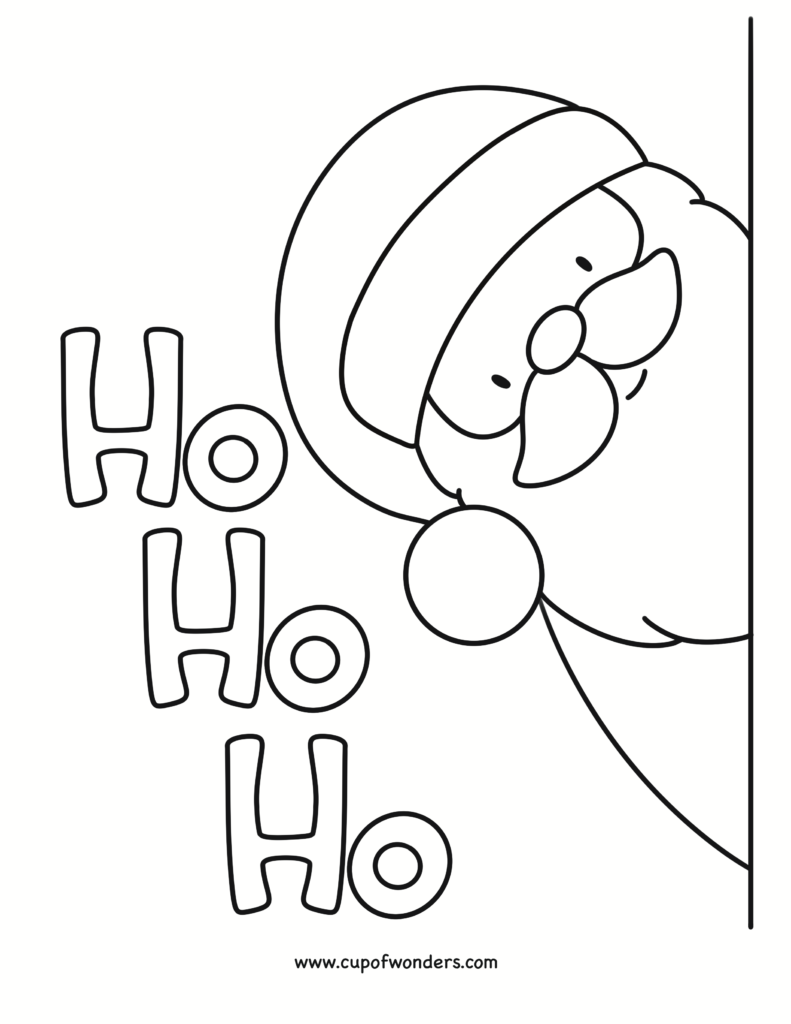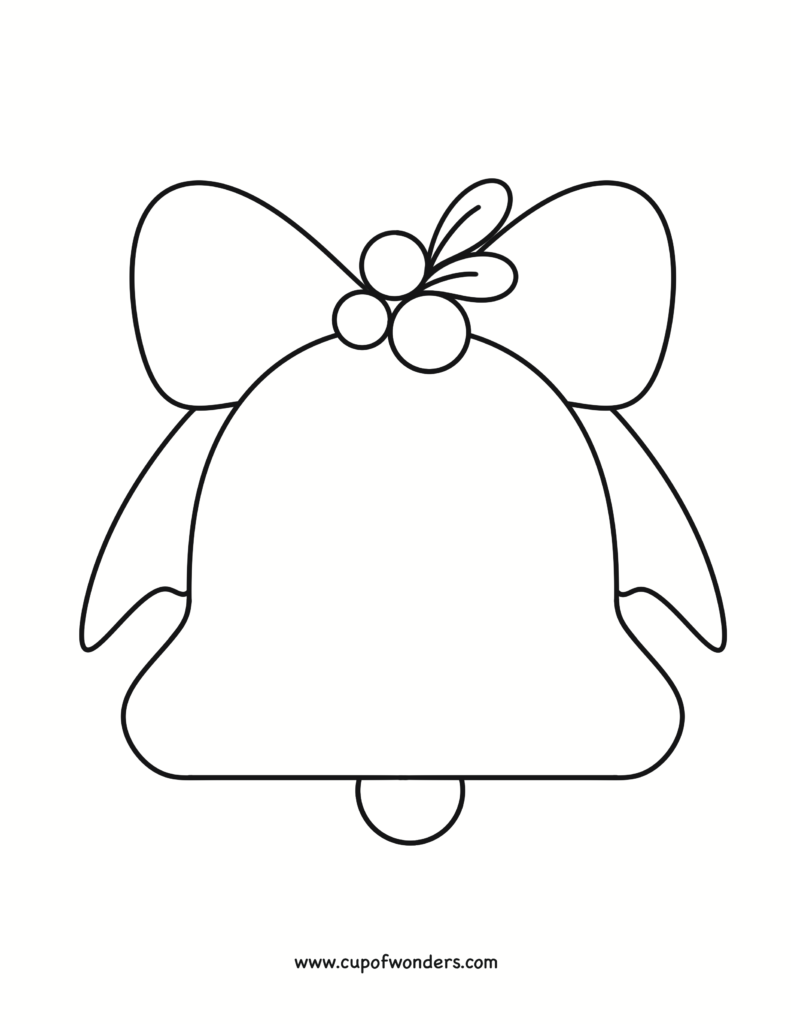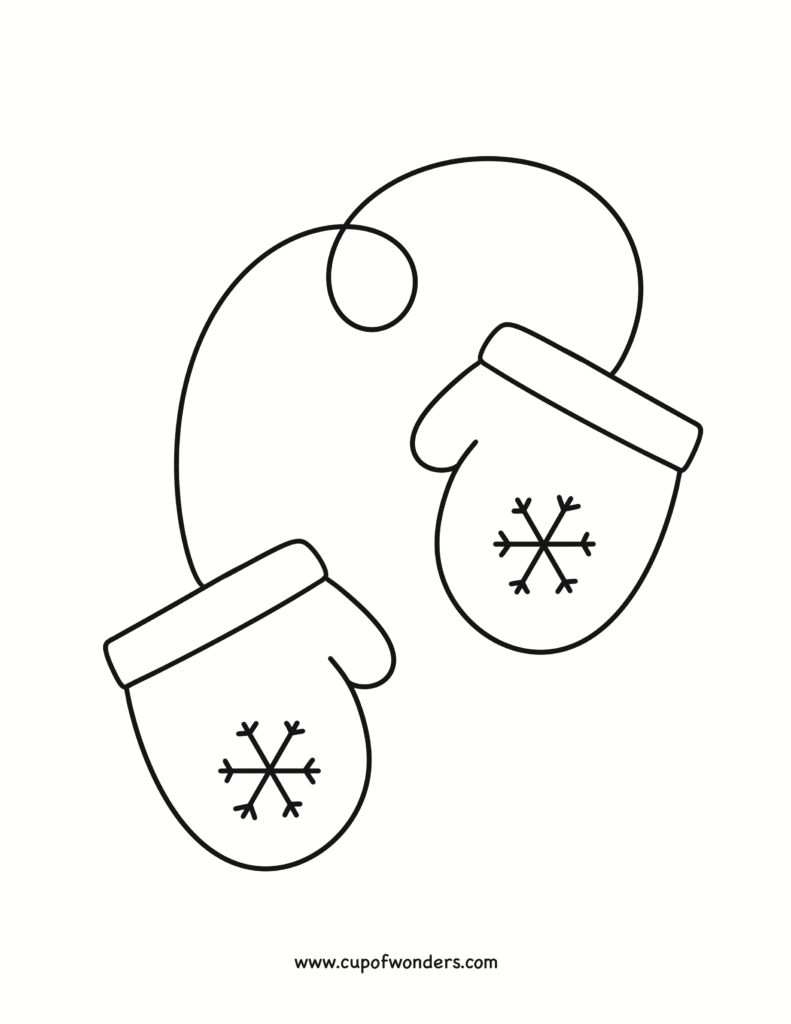How to Download the Free Printables from Cup of Wonders
Tablet/Phone:
Tap and Hold the Image: Press and hold the image until a menu pops up.
Choose “Download”: Select Download Image or Add to Photos depending on your device
View the Image: The image will be saved to your photos app or download folder.
Computer:
Right-Click on the Image: Place your cursor over the image and right-click (or hold down the control key and click on a Mac).
Choose “Save Image As”: From the menu that appears, select Save Image As.
Select the Location: Choose where you want to save the image on your computer (e.g., Downloads, Desktop).
Click “Save”: Confirm the save by clicking Save.